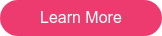In this article
When releasing new product capabilities there’s often a desire to create a fancy feature name that grabs people’s attention: Now available, the Meta-Prognosticator or Introducing the Data Inspector! In our case, our latest Decision Lens release bypasses the need for a flowery title and instead delivers on something very literal and powerful: Visual Planning.
Sometimes the best way for Product teams to identify impactful features is to use their own product. It is from that exercise that Visual Planning originated. We do eat our own dog food (or drink our own champagne) using Decision Lens to prioritize and plan our own product roadmap. In using our own product, we were able to also experience what our customers experience and could see first-hand where there were some areas opportunity to improve our planning experience. Of course, we never want there to be shortcomings in our product but the nature of software development is to always be iterative and learning. Approaching this with a sense of honesty as to where we could and should improve is absolutely critical.
Our customers (and ourselves alike) were looking for a more dynamic way to interact with the data, especially from the more visual screens such as the Gantt schedule. Data tables are ideal for spreadsheet junkies but they don’t lend themselves for quick scenario planning. Users want to interact with the Gantt bars to not only more easily adjust What-if scenarios, but also to be able to highlight implications of these changes to ultimately make better and more informed decisions.
Our new Visual Planning capabilities directly address these gaps, providing powerful interfaces that allow users to more easily view What-if plans. Draggable Gantt bars overlayed onto our bottleneck heatmaps show implications of changes in real-time.
We also wanted to improve the landing page experience when first logging into the portfolio. We wanted to increase the visibility of the What-if plans and make the initial views of the application concise and useful. We have redesigned our Summary page, replacing it with a new My Plans experience that allows for easy access to all portfolio plans and insights.
We’re very excited about these new capabilities and not just for selfish reasons of our own internal use of the platform when roadmap planning! Generally speaking, these types of improvements are what really makes software sing; where complex data and powerful analytics is exposed to users in a more visual, engaging, and simple interface. These new Visual Planning screens give planners the tools that make their jobs easier and enable them to help their leadership quickly and smartly respond to change.
New Features in this Release:
- Interactive Gantt bars with responsive, real-time changes to the Resource Bottleneck Heatmap
- Redesigned Summary Page, now called “My Plans”: an up-to-date centralized hub of information and quick shortcuts to your plans summary, activity, and comments