In this article
Contributed by Michael Rahm
Project data is stored in a variety of locations across your business. Whether some of it lives in PPM systems, IT Financial Systems, or even in the heads of project owners, using ALL of the available data for your Strategy Execution decisions leads to better decisions. To help you harness the power of that project data, we’ve brought you an all new and enhanced Data Import Wizard.
Live today, Portfolio Owners and Voting Owners can customize and define portfolio structures using the Data Import Wizard, taking full advantage of stored project data for better understanding of project and investment selections.
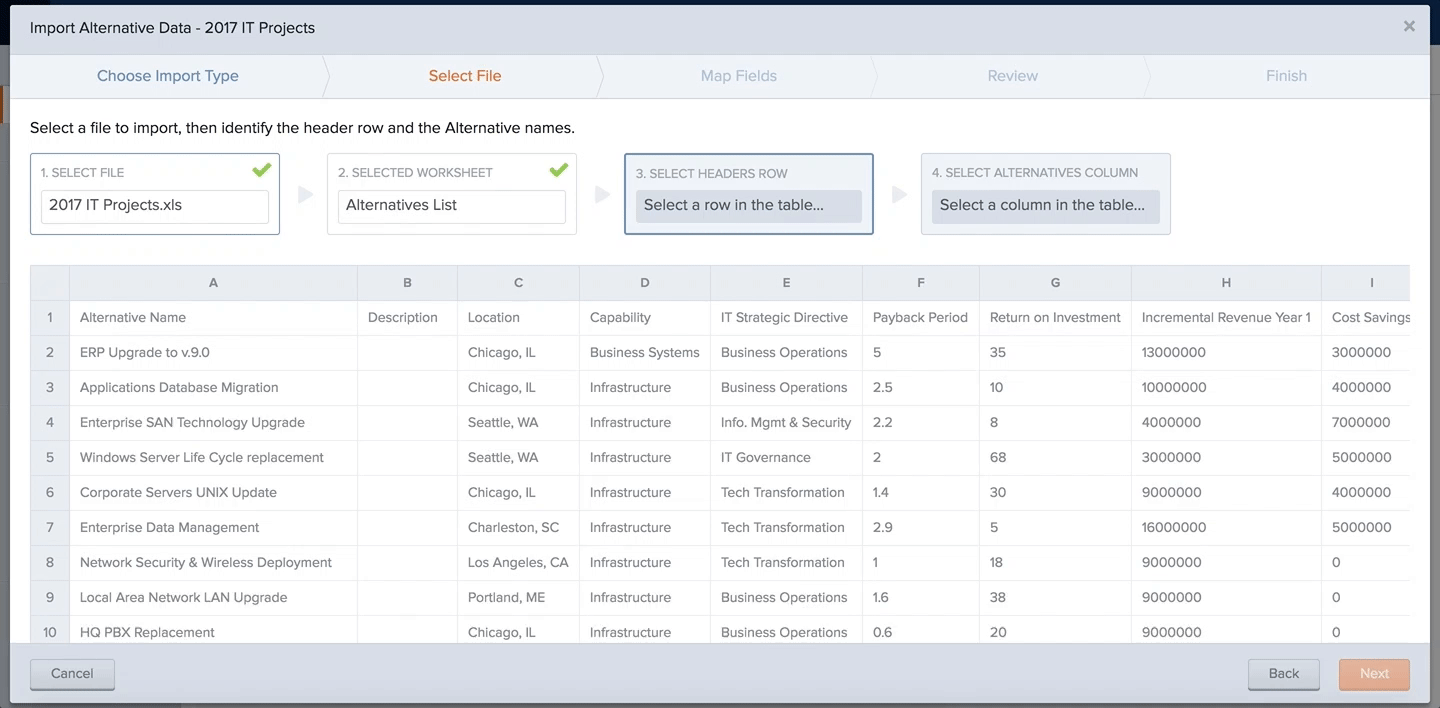
Easily select your Header Row and Alternative Column
How Does it Work?
We haven’t reinvented the wheel, but we have made it a lot easier to get your data into Decision Lens. The Data Import Wizard walks you through a step-by-step process of importing the specific data you want. Cost estimates, resource availability, and other project data can all be easily selected, mapped, and brought directly into your portfolios. To learn about all the types of data you can import, visit our Knowledge Base.
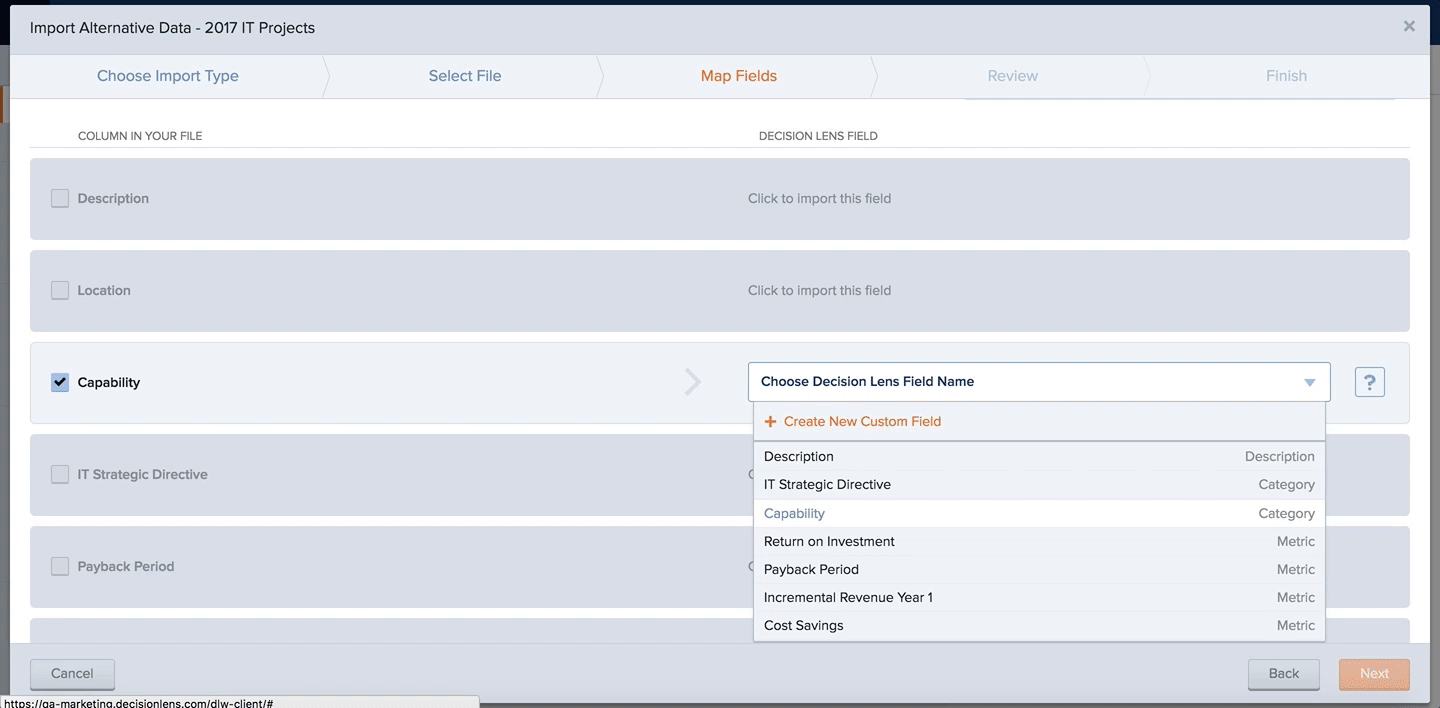
Map data directly to preexisting fields or create new custom fields
Where do I Start?
The choice is yours. You can import data into existing portfolios to enhance the level of information about projects and investments OR you can start a portfolio from scratch and import everything from alternative (projects/investments) names, descriptions, and metrics. Whichever path you chose, the goal is to not let data go to waste. It’s all valuable, use it!
We’ll be hosting a live webcast on June 21st at 12pm ET so you can see the Data Import Wizard live, plus other features including the Activity Log and new Decision Lens University education opportunities. We hope to see you there.




